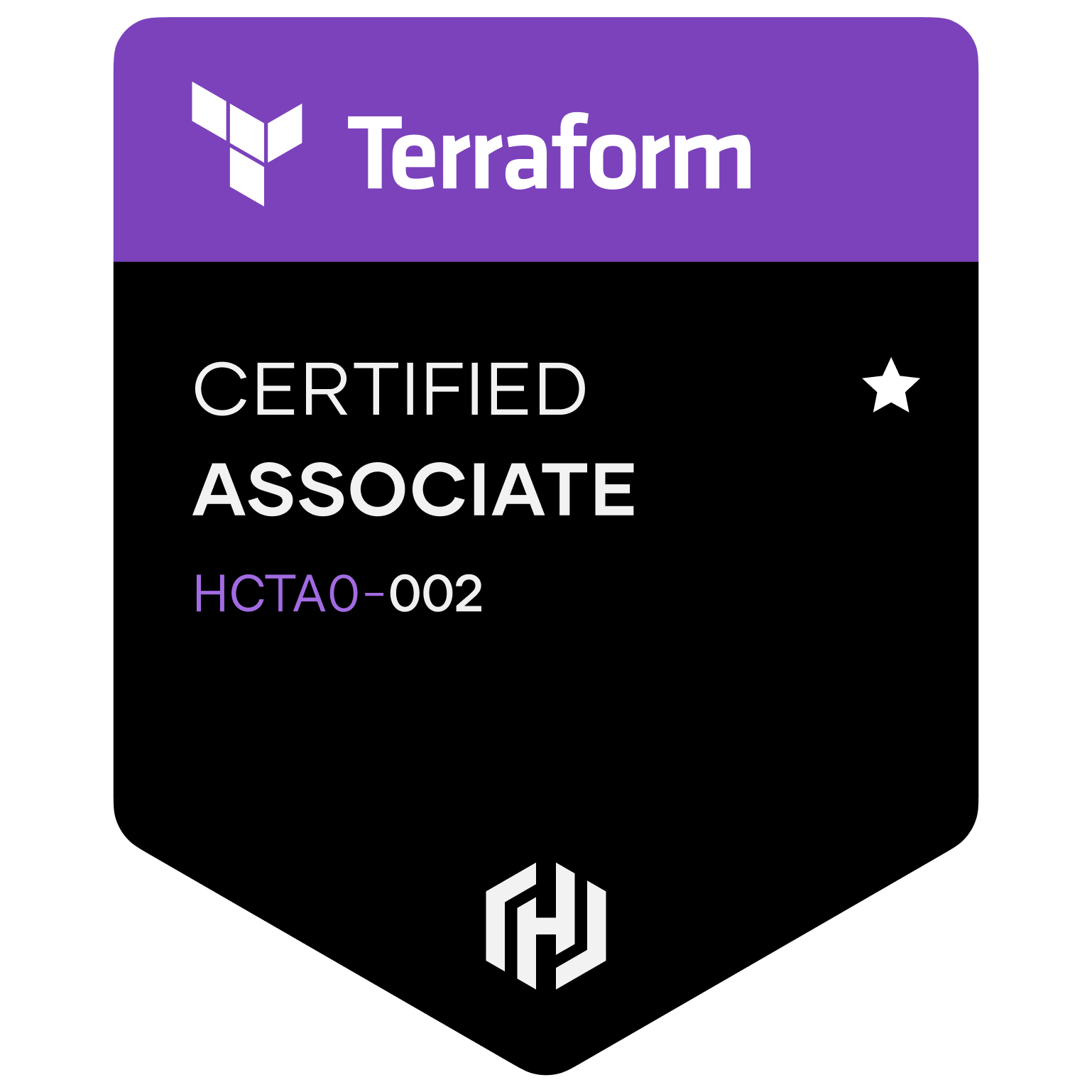반응형
Notice
| 일 | 월 | 화 | 수 | 목 | 금 | 토 |
|---|---|---|---|---|---|---|
| 1 | 2 | 3 | 4 | 5 | ||
| 6 | 7 | 8 | 9 | 10 | 11 | 12 |
| 13 | 14 | 15 | 16 | 17 | 18 | 19 |
| 20 | 21 | 22 | 23 | 24 | 25 | 26 |
| 27 | 28 | 29 | 30 | 31 |
Tags
- github
- 리눅스
- k8s
- kubenetes botkube
- helm
- Docker
- botkube
- kubenetes slack
- terraform
- k8s botkube
- aws
- Diagrams
- markdown
- github-actions
- nextjs 정적배포
- k8s slack
- SSH
- linux 셸 스크립트
- 쉘 프로그래밍
- Mermaid
- kubernetes
- ubuntu
- TLS
- github actions
- Harbor
- cloudfront s3
- k8s chatops
- linux 셸 프로그래밍
- nextjs html확장자
- markdown mermaid
Archives
- Today
- Total
민한의 블로그
쿠버네티스 기본 구조 및 kubectl 명령어, 오브젝트 설명 (작성중..) 본문
728x90
반응형
yaml 이란? 문법은?
nginx 를 설치
index.html 교체
docker file build commit push
각각 오브젝트 생성하는것
yaml파일로 만들어 놓자.
k8s에서 이미지 설정 및 실행
kubectl 주요 명령어
- get : 오브젝트 조회
kubectl get pod- run, create, apply - 오브젝트 생성
kubectl run nginx --image=nginx
kubectl create deploy nginx --image=nginx
kubectl apply -f ~/minhan/apply-nginx.yaml- delete - 오브젝트 삭제
kubectl delete pod nginx
kubectl delete deployments.apps nginx- exec - 파드 내부의 컨테이너로 접속
kubectl exec nginx -it -- /bin/bash- scale - 파드 갯수를 늘리거나 줄임
kubectl scale deployment nginx --replicas=3- edit - 배포된 오브젝트를 수정
kubectl edit deployment nginxkubectl 주요 상태 확인 명령어
- events : 쿠버네티스 이벤트 확인
kubectl get events
kubecetl get events -n kube-system- describe : 배포된 오브젝트의 상태를 파악
kubectl describe pod nginx- logs : 컨테이너의 로그 확인
kubectl logs nginxkubectl 주요 옵션
- "-o yaml" : 출력 형태를 변환함 (ex: json, yaml ...등)
kubectl get pod nginx -o yaml- "--dry-run=client" : 실제로 실행은 하지않고, 코드를 생성함, "-o yaml"과 자주 함께 사용됨, 테스트용도로 어떻게 실행될지 확인하기 위해
kubectl run nginx --image=nginx --dry-run=client -o yaml > pod-nginx.yaml- "-w" : watch. 명령어를 1회로 그치지않고, 계속 보여준다
kubectl get pod -wK8S 작동 구조
K8S 기본 구성
CONTAINER
NODE
CLUSTER
K8S 배포법
POD
StatefulSet
DEPLOYMENT
REPLICASET
DAEMONSET
JOB
K8S 노출법
SERVICE
NODE_PORT
EXTERNAL_PORT
LOAD_BALANCER
INGRESS
K8S 기타 구성
HPA
VPA
SECRET
VOLUME
728x90
반응형
'인프라 > k8s' 카테고리의 다른 글
| Botkube를 사용하여 슬랙에서도 kubenetes 명령어를 사용해보자! (0) | 2023.02.27 |
|---|---|
| kustomize, helm-사용법과 차이점 (0) | 2022.05.03 |
| Kubernetes의 PersistentVolume 와 PersistentVolumeClaim 연동에 관해 (+ srorageClass) (0) | 2022.04.23 |
| CLOOUD NATIVE 란 무엇일까? (0) | 2021.09.24 |
| 쿠버네티스 간단 정리 (0) | 2021.07.21 |
Comments